AddressBook Cleaner is the best contacts duplicates remover on Mac OS X.
Simplify Contacts with Repeat Addresses
Importing contacts from other sources always generates lots of duplicated contacts and repeat fields. The most cases are contact with multiple repeat addresses.
AddressBook Cleaner has the ability to find out such contacts that matched conditions. This tutorial shows the steps to simplify such contacts:
Download the installer package and extract DMG file, open and mount DMG file in file system.
Once finish installing AddressBook Cleaner, open and run it.
Follow the app steps to load contacts from Apple Address Book.
 Analyze Contacts
Analyze ContactsChoose menu "Contacts" -> "Analyze" from top of the screen.
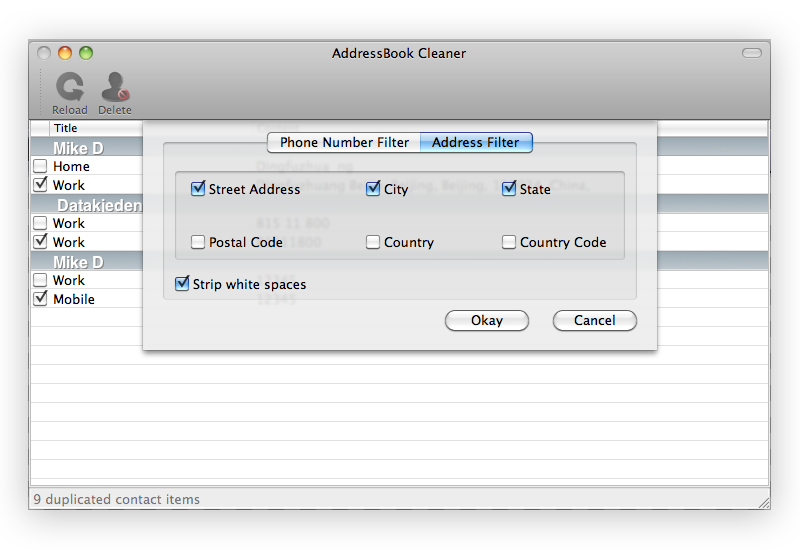 Matching Conditions for Simplify
Matching Conditions for SimplifyChoose matching conditions for finding matched contacts. Different combination of fields will get different results. "Strip white spaces" will ignore spaces and return characters within addresses
Confirm the conditions, and go on to find contacts with duplicated addresses and phone numbers. Check fields to be delete and then click "Delete".