iBackup Viewer makes it easy to extract and export data from iOS device backups.
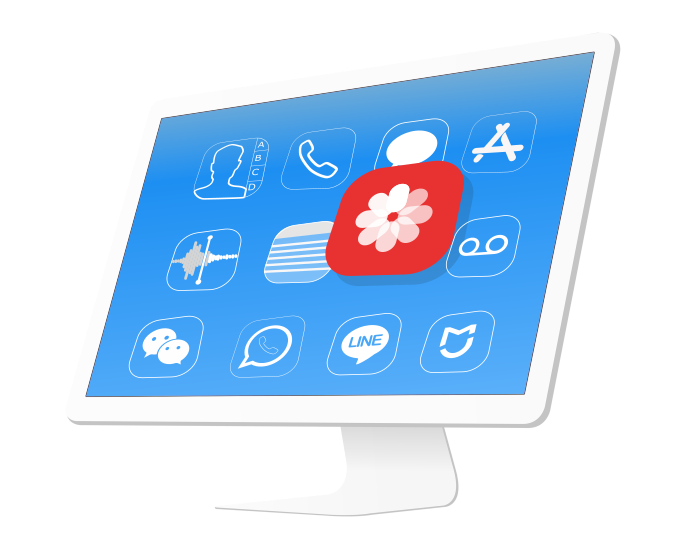
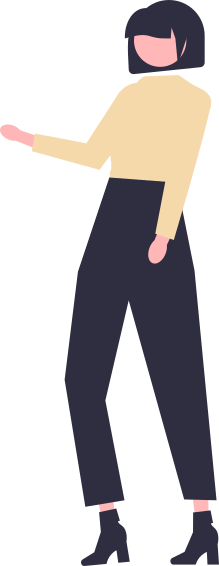
Extract important data and file system of your iOS backups on your Windows PC and Mac. Recover files from local backups, including encryped backups created by iTunes or other applications.
The free version of iBackup Viewer works with both normal and encrypted local backups, features including extracting contacts, exporting and printing sms & iMessage messages to text files, exporting phone call history, exporting safari visit history and bookmarks to desktop safari, viewing and recovering photos and videos. To save iMessages, WhatsApp messages, WeChat messages to PDF files, and many other advanced features, please Upgrade to Pro Version

iBackup Viewer makes it easy to explore iOS backups and recover data from iOS backups. Both normal and encrypted backups are supported by iBackup Viewer. Get the Pro version to extract all the featured data from iPhone backups, which is created for privacy protection. To work with the encrypted backups, please read the FAQs
Extract contacts from iPhone backups and export to Mac Address Book or Contacts.app. With iBackup Viewer, you can also save contacts as vcards (.vcf) files on disk, which are very portable to share with friends and online mail systems like Gmail.


The most important feature of an iPhone backup extractor is recovering messages. iBackup Viewer fully supports extracting iMessage and SMS text messages from iTunes backups, displaying iOS styled chat conversations, saving chats to pdf files and printing out to paper.
Besides saving messages as PDF file, iBackup Viewer can export messages to formatted text files, csv files, and html files.
Supports exporting messages of the popular instant messaging Apps: WhatsApp Messages, WeChat, Line Messages etc.
Messages are like a treasure trove of memories, filled with photos and video clips capturing those unforgettable moments. With iBackup Viewer, you can effortlessly extract these precious attachments, displaying and saving them to files for a seamless and nostalgic experience.


Effortlessly save your iPhone voice recordings with iBackup Viewer! It efficiently pulls out those precious memos from iTunes backups, allowing you to play and preview them before easily saving to your computer. Streamline your memory retrieval with the efficient magic of iBackup Viewer.
Unlock the potential of your iPhone notes with iBackup Viewer! Whether it's important to-dos or heartfelt thoughts, easily extract and save all your notes to your computer. iBackup Viewer simplifies the process, making it a breeze to retrieve and store your notes as text files from iOS backups. Elevate your organization and accessibility with this user-friendly too.
